Charts, reports and all the new features of OLIVER PRO

Oliver PRO is a sports performance monitoring platform that stands out from other solutions for its constant improvement, incorporation of new features, and creation of tools to help coaches and trainers get the most out of the product.
In recent months, the Oliver PRO development team has incorporated many improvements, but the 3 most notable and valued by coaches who use Oliver PRO are the following:
Team Timeline: Precise Workload Tracking
The new Team Timeline feature in Oliver PRO allows coaches to accurately track the workload of their team over time. This provides invaluable information for optimizing performance and preventing injuries.
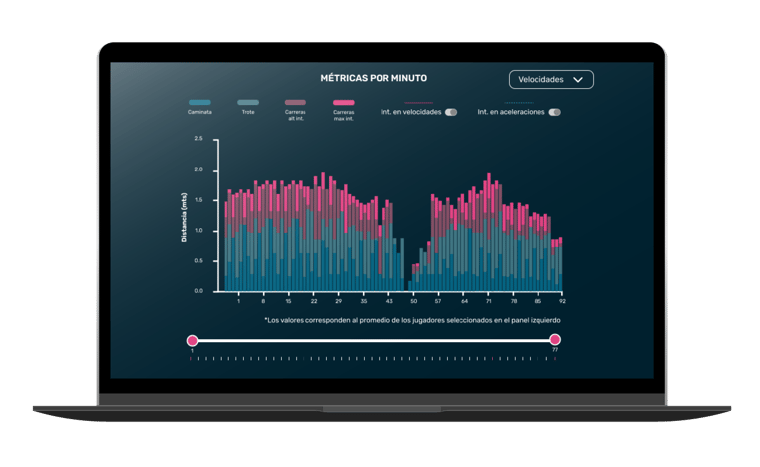 The Team Timeline graph clearly visualizes distance and intensity.
The Team Timeline graph clearly visualizes distance and intensity.
With the Team Timeline, coaches can see:
- The workload per minute for each player
- The accumulated workload per player
- The accumulated workload per team
This information can be used to:
- Understand how game dynamics develop, the performance of players as a whole, and how they respond to different situations during the game
- Adjust training plans to prevent injuries
- Track team progress over time
Custom Reports: Tailored Information
The new Custom Reports and Customizable feature in Oliver PRO allows coaches to create custom reports that meet their specific needs.

The coach can choose what information they want in the report, how often to receive it, and their preferred format. They can also be automated to receive reports without having to generate them every time they are needed.
With custom reports, coaches can:
- Have detailed information at their fingertips to make decisions in a correct and accurate way
- Select the metrics they want to include in the report
- Choose the report format (for example, Excel, CSV, PDF)
If you choose the "Players" option, you can filter by positions on the field. You can also configure the time interval and the type of session you want to export between games and training. By choosing the "Sessions" variant, you can create a report that contains all the players in each session or the team averages. You also have the time interval configuration available.
Customization of Thresholds and External Load: Total Workload Control
The new Customization of Thresholds and External Load feature in Oliver PRO allows coaches to customize the ACWR (Acute/Chronic Workload Ratio) to meet their specific needs.
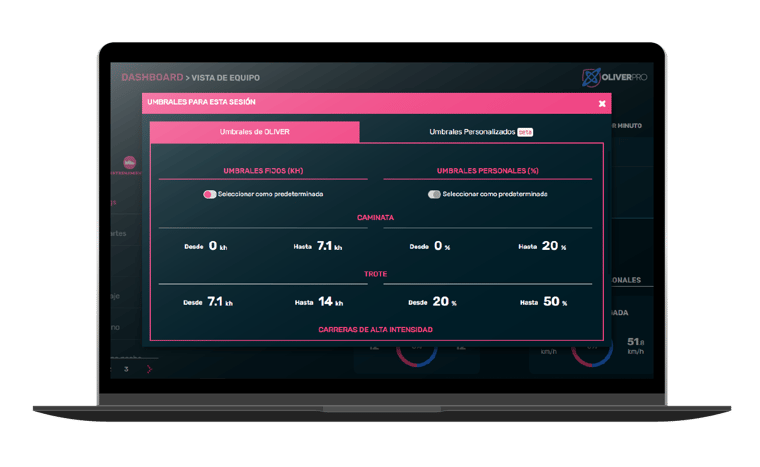
Customizable thresholds allow the technology to be adapted to each coach or trainer, and thus get the most out of Oliver PRO.
The ACWR is a metric used to evaluate a player's workload. By customizing the ACWR, coaches can:
- Adjust the sensitivity of the ACWR to detect changes in workload
- Have a more personalized and effective workload management strategy
- Prioritize recovery or performance
Constant Product Improvement
Oliver PRO is a product/solution that is already established in the football market, but it is also constantly being improved.
Thanks to close contact and feedback from coaches and trainers, the Oliver SPORTS development team focuses its efforts on perfecting the product month after month, bringing new and innovative features to the platform all the time.
Do you want to learn more about Oliver and how it can help your team?
Fill out the form on our website and a sales representative will contact you. el formulario de nuestra página WEB


